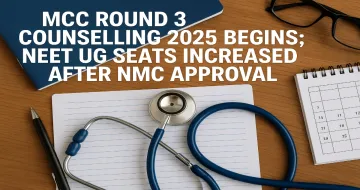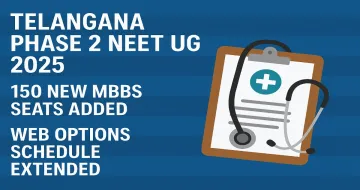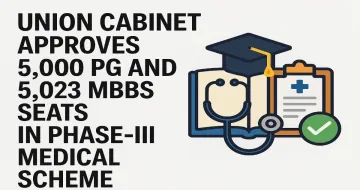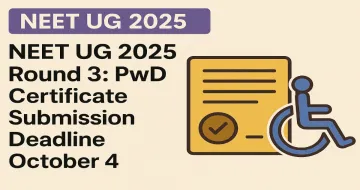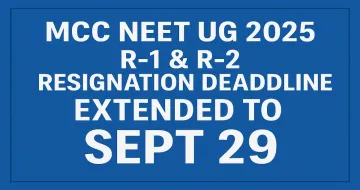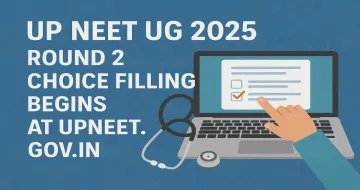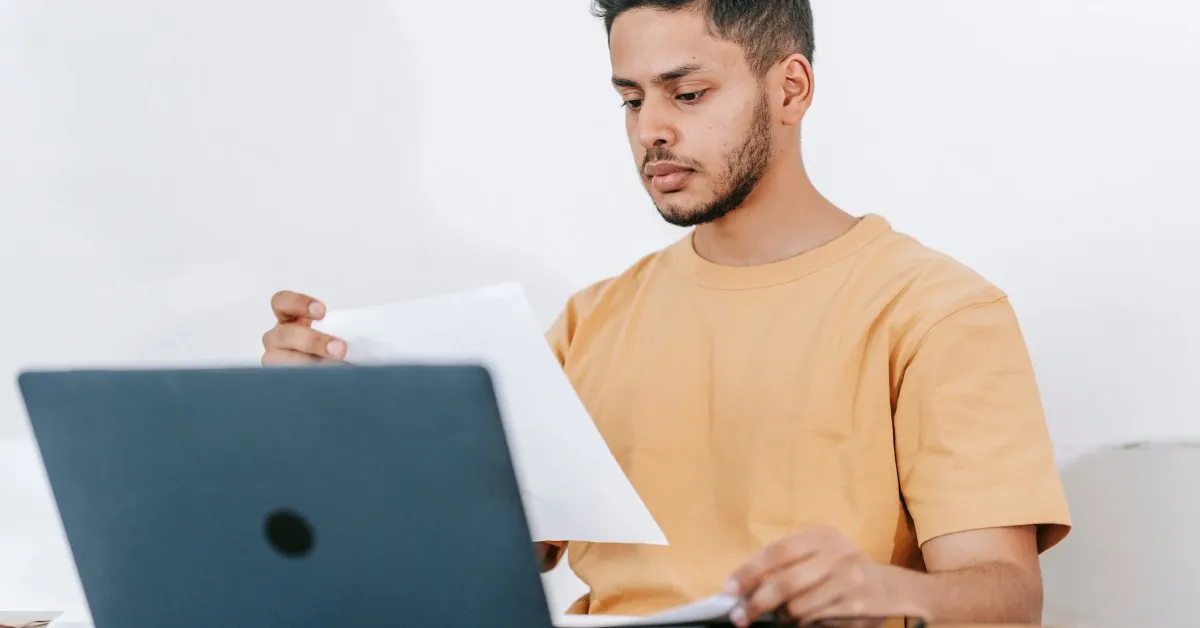
JEE Main 2025 April Session: NTA Closes Application Correction Window Today
NEW DELHI: The National Testing Agency (NTA) will close the application correction window for the Joint Entrance Examination (JEE) Main 2025 April session exam today, February 28. Engineering aspirants who wish to modify their JEE Main 2025 session 2 application form can make the necessary changes through the official website, jeemain.nta.nic.in.
To access the correction facility, candidates must log in using their application number and password. The correction window is available to both fresh applicants for JEE Main 2025 session 2 and candidates who had previously registered for session 1.
JEE Main 2025 Session 2 Exam Schedule
The JEE Main 2025 session 2 exams will take place from April 1 to 8 in two shifts daily. For Paper 1, the first shift is scheduled from 9 am to 12 pm, and the second shift will run from 3 pm to 6 pm. Paper 2 will be conducted from 9 am to 12:30 pm for the first shift, and from 3 pm to 6:30 pm for the second shift.

Form Correction Guidelines for Session 1 Candidates
Candidates who registered for JEE Main 2025 Session 1 can edit specific fields in the Session 2 application form, including:
- Course (Paper)
- Medium of question paper
- State code of eligibility
- Examination cities (based on availability)
- Educational qualifications (Class 10 and Class 12)
- Gender
- Category
- Fee payment (if applicable)
Important: Changes in these fields will only be applied after payment of any additional fees if required.
Form Correction Guidelines for Fresh Applicants
Fresh applicants who registered for JEE Main 2025 Session 2 but did not participate in Session 1 can edit the following fields:
Non-editable fields:
- Mobile number
- Email address
- Permanent and present address
- Emergency contact details
- Candidate’s photograph
Fields with limited changes:
Candidates can modify only one of the following:
- Candidate Name
- Father’s name
- Mother’s name
Editable fields for new candidates (Session 2 only):
- Educational qualification details (Class 10 and Class 12)
- State code of eligibility
- Date of birth
- Gender
- Category
- Sub-category/PwD status
- Signature
- Paper
Address-based editable fields:
- Examination city selection
- Medium of the examination
How to Edit the JEE Mains 2025 Application Form
Follow these steps to edit the JEE Mains 2025 application form:
- Visit the official JEE Main 2025 website: jeemain.nta.nic.in.
- On the homepage, click on “JEE(Main)-2025 Session-2 (Correction Window)” under the candidate activity tab.
- Click the “Login” button on the new page.
- Enter your application number and password to log in.
- Make the necessary corrections and click “Submit.”
- Pay the JEE Main correction fee, if applicable.
- Save and print the application form for future reference.
Candidates are advised to complete the corrections at the earliest to avoid any last-minute issues.
Become a member and stay up to date with our favorite topics and publications.